How did you use media technologies in the construction and research, planning and evaluation stages?
Youtube: I used Youtube as a research tool for finding information about teaser trailers as I could view any teaser trailer from any film that I wanted to. I did consider using Youtube as a platform to upload my final teaser trailer to, however I decided against it because if I had, my media blog would have been blocked by the school computers and therefore I would not have been able to make any changes to it during school time.
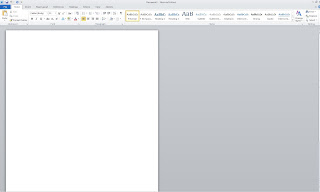 Microsoft word: I used Microsoft word to word process all of my posts before uploading them to my blog to try and eliminate the majority of spelling mistakes on my blog. I also used it to create my questionnaires and polls and to record other audience feedback. I think this is mainly because it is a programme that I am very familiar with and can use with ease so it saved me time.
Microsoft word: I used Microsoft word to word process all of my posts before uploading them to my blog to try and eliminate the majority of spelling mistakes on my blog. I also used it to create my questionnaires and polls and to record other audience feedback. I think this is mainly because it is a programme that I am very familiar with and can use with ease so it saved me time.
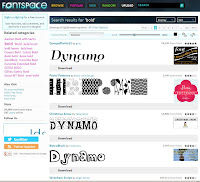 Fontspace: I stumbled across fontspace when searching for free fonts on the internet. As it was one of the most popular websites (higher up the google search list than others) I decided to give it a go. I used the website to source new fonts for both of my ancillary products as well as the "Surveillance" logo.
Fontspace: I stumbled across fontspace when searching for free fonts on the internet. As it was one of the most popular websites (higher up the google search list than others) I decided to give it a go. I used the website to source new fonts for both of my ancillary products as well as the "Surveillance" logo.
What did I use?
Google images: I used google images to get images of Stanley Kubrick’s work and for examples of existing media products such as Total Film and Empire magazines, as well as successful film posters. I also used it to source a copyright free barcode for my magazine front cover because after trying to make a barcode of my own, I didn't think that it looked realistic or professional enough.
Wikipedia: I used Wikipedia to gain information about Stanley Kubrick in the planning stages of my portfolio. I also used it to gain statistics about Total Film and Empire magazines.
HTC Wildfire S camera phone : I took the first set of pictures for my movie poster on my phone, however I soon found out that the camera wasn’t really of a high enough quality to complete my coursework with. But, I did utilise the voice recording device on my phone to record the interview about Stanley Kubrick between myself and Natalie Newsome.
Camera Equipment: I used the school’s camera to take the still images used on my movie poster. I found that the quality of the camera far excelled the quality of my camera phone. I used my mum’s camera to capture photos that I used on my magazine and the video footage used within my teaser trailer. I chose to use my mum’s camera over the school camera because my mum’s camera was of a slightly better quality and it was a newer model of the school’s camera.
Youtube: I used Youtube as a research tool for finding information about teaser trailers as I could view any teaser trailer from any film that I wanted to. I did consider using Youtube as a platform to upload my final teaser trailer to, however I decided against it because if I had, my media blog would have been blocked by the school computers and therefore I would not have been able to make any changes to it during school time.
Picnik: Picnik is an online editing website where there is a facility for users to upload their photo and then edit it, however as of April Picnik no longer existed, as Google purchased it and added it to their other services. Picnik was my primary image editing tool as it is free and very simple to use. I have edited all of my images on Picnik as there is a very wide variety of effects available to use. The software also allows you to edit both minute details like the colour of someone’s teeth and more general details such as the overall tone and contrast of the image.
Paint: I used paint to occasionally to edit my photos by editing very minute details such as the colour of a certain area or rubbing out features of an image. Although Paint isn’t really an editing tool, I found that it was very helpful for those last minute touch-ups to an image, and of course is extremely simple to use.
Fireworks: I used fireworks occasionally to edit my image by isolating a certain area of my photo. For example when creating my movie poster, I isolated the red coat in the image so that it would stay the same, then I selected a black and white film to overlay onto the image – making it look ,more professional. At first I avoided programmes like Fireworks because I have a very limited knowledge of them and struggled to use Fireworks at first. However, after my teacher suggested a forum website explaining about Fireworks I visited it and found it much easier to use and actually enjoyed using it.
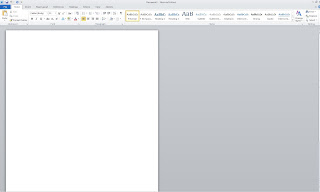 Microsoft word: I used Microsoft word to word process all of my posts before uploading them to my blog to try and eliminate the majority of spelling mistakes on my blog. I also used it to create my questionnaires and polls and to record other audience feedback. I think this is mainly because it is a programme that I am very familiar with and can use with ease so it saved me time.
Microsoft word: I used Microsoft word to word process all of my posts before uploading them to my blog to try and eliminate the majority of spelling mistakes on my blog. I also used it to create my questionnaires and polls and to record other audience feedback. I think this is mainly because it is a programme that I am very familiar with and can use with ease so it saved me time.
Microsoft Publisher: I used Microsoft Publisher in the production of both of my ancillary tasks. I think that I chose to use Microsoft Publisher because it is a program that I feel comfortable using.
Microsoft Power point: I used Microsoft Power Point to create the slide shows that I uploaded to the slide share website. I also used the "Remove background" tool within the program so that I could remove the white background from the fonts that I downloaded from Fontspace.
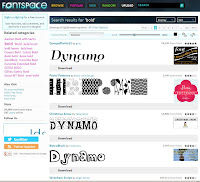 Fontspace: I stumbled across fontspace when searching for free fonts on the internet. As it was one of the most popular websites (higher up the google search list than others) I decided to give it a go. I used the website to source new fonts for both of my ancillary products as well as the "Surveillance" logo.
Fontspace: I stumbled across fontspace when searching for free fonts on the internet. As it was one of the most popular websites (higher up the google search list than others) I decided to give it a go. I used the website to source new fonts for both of my ancillary products as well as the "Surveillance" logo.
Windows Movie Maker: I used Windows Movie maker to edit video footage that I have produced throughout the course of my advanced portfolio such as the video explaining how to make the fake blood for my teaser trailer and the interview video that I produced when researching the director Stanley Kubrick. I also used it to edit and produce my teaser trailer as it is the editing software that I am most happy and comfortable using.
 Prezi: I briefly used prezi in my advanced portfolio when reflecting upon the feedback that I was given after the first draft of my magazine front cover. I used it to create a presentation where I explained the positives and negatives of my first draft, as well as identifying what I needed to improve upon. In the future I would love to use Prezi again as I thought that the website was really good, I just found it a bit difficult to use - as there are many easier alternatives available on the internet.
Prezi: I briefly used prezi in my advanced portfolio when reflecting upon the feedback that I was given after the first draft of my magazine front cover. I used it to create a presentation where I explained the positives and negatives of my first draft, as well as identifying what I needed to improve upon. In the future I would love to use Prezi again as I thought that the website was really good, I just found it a bit difficult to use - as there are many easier alternatives available on the internet.
Slideshare: I used slideshare to upload my powerpoint presentations onto the internet. Slideshare was particularly useful because it gave me the option to embed the powerpoint into my blog and for it to work like a slide show rather than be a still image. I also found it really fun to use!
 Prezi: I briefly used prezi in my advanced portfolio when reflecting upon the feedback that I was given after the first draft of my magazine front cover. I used it to create a presentation where I explained the positives and negatives of my first draft, as well as identifying what I needed to improve upon. In the future I would love to use Prezi again as I thought that the website was really good, I just found it a bit difficult to use - as there are many easier alternatives available on the internet.
Prezi: I briefly used prezi in my advanced portfolio when reflecting upon the feedback that I was given after the first draft of my magazine front cover. I used it to create a presentation where I explained the positives and negatives of my first draft, as well as identifying what I needed to improve upon. In the future I would love to use Prezi again as I thought that the website was really good, I just found it a bit difficult to use - as there are many easier alternatives available on the internet.
Issuu: I used ISSUU to process my PDF documents into online books without any hassle. I first found out about it when browsing the internet looking for more interesting and innovative ways of presenting my work. I used it to present my questionnaire results and my storyboard for my teaser trailer. I also used it an evaluation of one of my ancillary tasks.
Office Outlook Web Express: I used Office Outlook Web Express to send emails to my actors and actresses to let them know when rehersals were. I also used it to communicate with Jamie Fairhurst when asking for music for my teaser trailer and also when I asked for feedback from my peers. I found that it was a valuable tool to quickly and easily contact people and get a reasonably swift response.
Facebook: I used facebook and other social networking sites such as twitter to generate feedback from my target audience. I also used facebook as a site where all three of my products could come together and be shown on - primarily to generate more interest for the teaser trailer and advertising package as a whole.
In conclusion, I am amazed at how many different media technologies that I have used in the construction, research and evaluation stages of my advanced portfolio. Furthermore, I have learnt how to use lots of these new technologies such as Picnik, ISSUU, slideshare and prezi - technologies that I probably never would have even discovered if I hadn't been completing my advanced portfolio.











